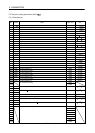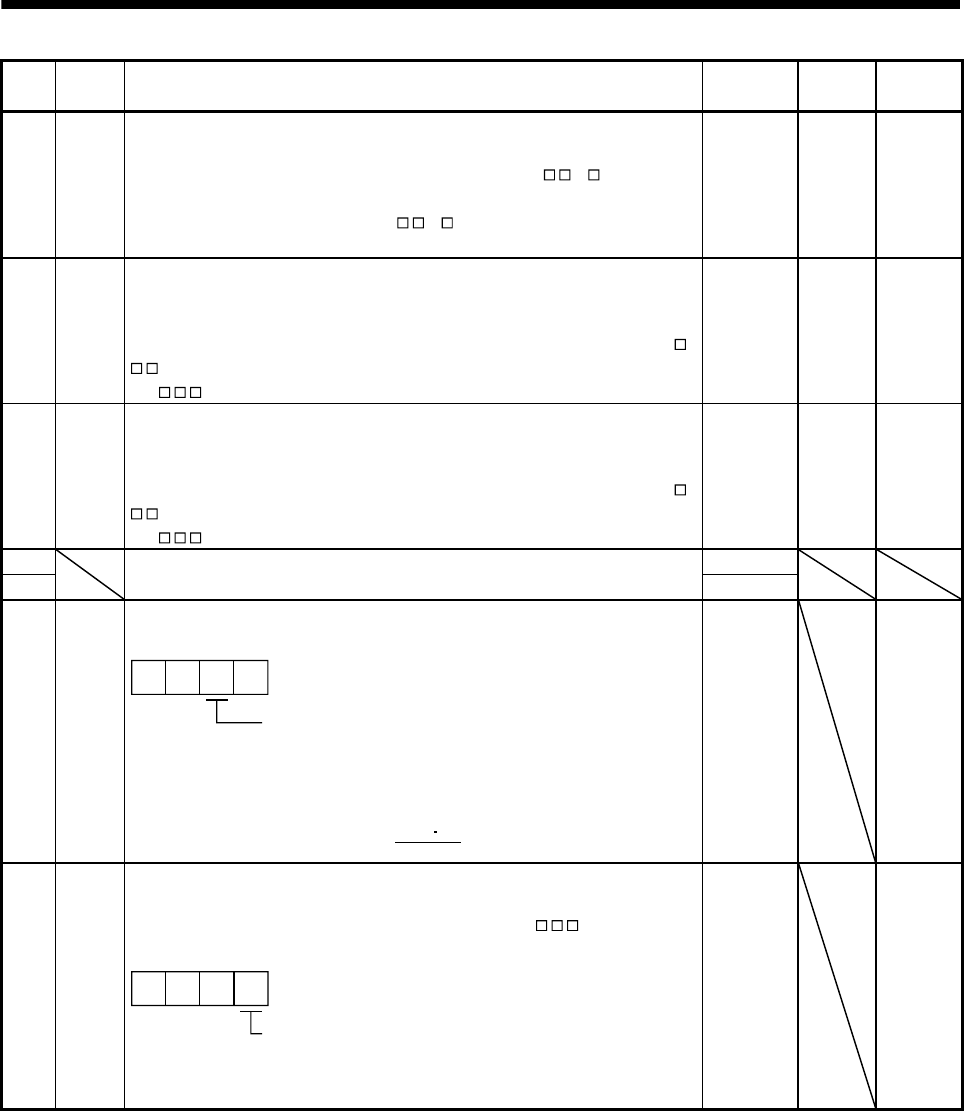
5 - 17
5. PARAMETERS
No. Symbol Name and function Initial value Unit
Setting
range
PB18 LPF Low-pass filter setting
Set the low-pass filter.
Setting parameter No. PB23 (low-pass filter selection) to "
0 "
automatically changes this parameter.
When parameter No. PB23 is set to "
1 ", this parameter can be set
manually.
3141 rad/s 100
to
18000
PB19 VRF1 Vibration suppression control - vibration frequency setting
Set the vibration frequency for vibration suppression control to suppress low-
frequency machine vibration, such as enclosure vibration.
Setting parameter No. PB02 (vibration suppression control tuning mode) to "
1" automatically changes this parameter. When parameter No. PB02 is set
to "
2", this parameter can be set manually.
100.0 Hz 0.1
to
100.0
PB20 VRF2 Vibration suppression control - resonance frequency setting
Set the resonance frequency for vibration suppression control to suppress low-
frequency machine vibration, such as enclosure vibration.
Setting parameter No. PB02 (vibration suppression control tuning mode) to "
1" automatically changes this parameter. When parameter No. PB02 is set
to "
2", this parameter can be set manually.
100.0 Hz 0.1
to
100.0
PB21
For manufacturer setting
Do not change this value by any means.
0.00
PB22 0.00
PB23 VFBF Low-pass filter selection
Select the low-pass filter.
Low-pass filter selection
0: Automatic setting
1: Manual setting (parameter No. PB18 setting)
00 0
When automatic setting has been selected, select the filter that has the band
width close to the one calculated with
VG2 10
1 + GD2
[rad/s]
0000h Refer to
name and
function
column.
PB24 *MVS Slight vibration suppression control selection
Select the slight vibration suppression control.
When parameter No. PA08 (auto tuning mode) is set to "
3", this
parameter is made valid.
Slight vibration suppression control selection
0: Invalid
1: Valid
000
0000h Refer to
name and
function
column.