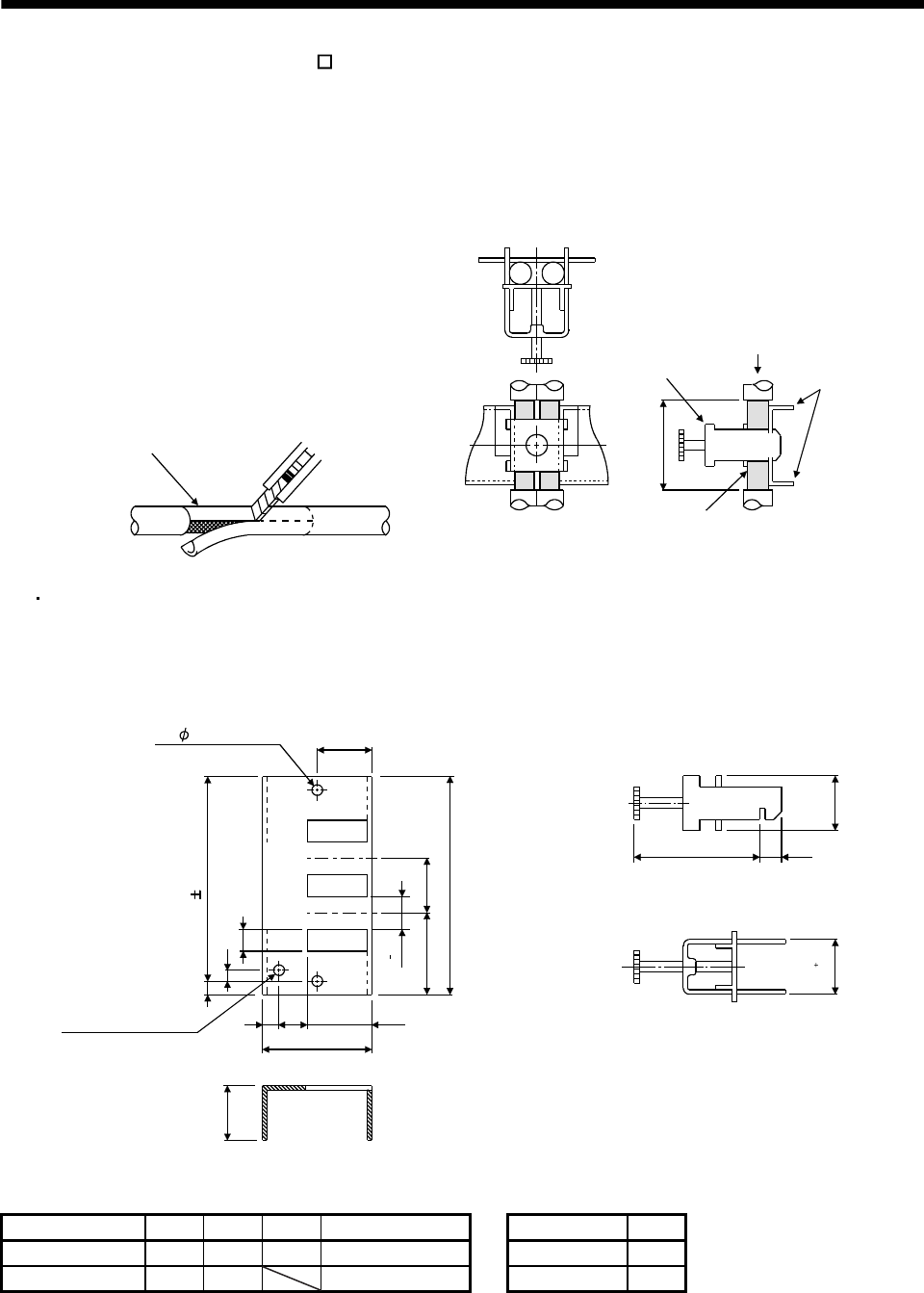
13 - 78
13. OPTIONS AN
D AUXILIARY EQUIPMENT
(c) Cable clamp fitting AERSBAN-
SET
Generally, the earth of the shielded cable may only be connected to the connector's SD terminal.
However, the effect can be increased by directly connecting the cable to an earth plate as shown below.
Install the earth plate near the servo amplifier for the encoder cable. Peel part of the cable sheath to
expose the external conductor, and press that part against the earth plate with the cable clamp. If the
cable is thin, clamp several cables in a bunch.
The clamp comes as a set with the earth plate.
Strip the cable sheath of
the clamped area.
cutter
cable
Cable clamp
(A,B)
Cable
Earth plate
External conductor
Clamp section diagram
4
0
Outline drawing
Earth plate Clamp section diagram
(Note)M4 screw
1
1
3
6
C
A
6
22
17.5
35
3
5
L or less
10
3
0
7
2
4
0
0
.
2
Note. Screw hole for grounding. Connect it to the earth plate of the control box.
2
4
0
.
3
0
(
0
.
9
4
0
)
[Unit: mm]
B
0
.
3
2- 5 hole
installation hole
Type A B C Accessory fittings Clamp fitting L
AERSBAN-DSET 100 86 30 clamp A: 2pcs. A 70
AERSBAN-ESET 70 56 clamp B: 1pc. B 45


















