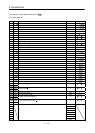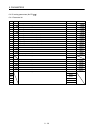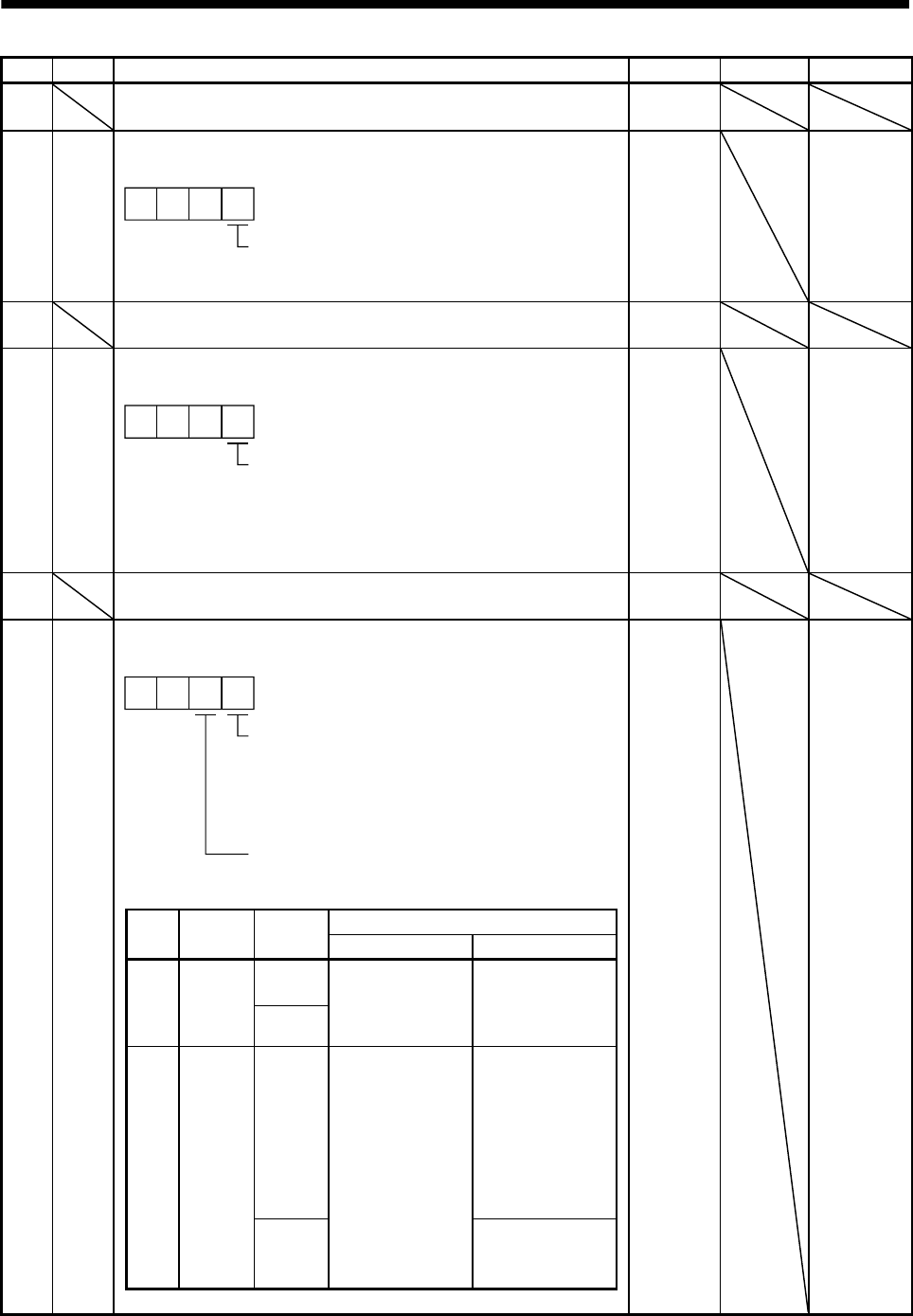
6 - 24
6. PARAMETERS
No. Symbol Name and function Initial value Unit Setting range
PC23 For manufacturer setting
Do not change this value by any means.
0000h
PC24 *COP3 Function selection C-3
Select the unit of the in-position range.
In-position range unit selection
0: Command input unit
1: Servo motor encoder unit
000
0000h Refer to
name and
function
column.
PC25 For manufacturer setting
Do not change this value by any means.
0000h
PC26 *COP5 Function selection C-5
Select the stroke limit warning (A99).
Stroke limit warning (A99) selection
0: Valid
1: Invalid
When this parameter is set to "1", A99 will not
occur if the forward rotation stroke end (LSP) o
r
reverse rotation stroke end (LSN) turns OFF.
000
0000h Refer to
name and
function
column.
PC27 For manufacturer setting
Do not change this value by any means.
0000h
PC28 *COP7 Function selection C-7
Select the display method of the current position and command position.
Electronic gear fraction clear selection
0: Invalid
1: Valid
By setting it to "1", the fraction of the last command
by the electronic gear is cleared when starting
automatic operation.
00
Current position and command position display
selection
0000h Refer to
name and
function
column.
Status display
Setting
value
Display
method
Operation
mode
Current position Command position
0 Positioning
display
Automatic
Manual
The actual current
position where the
machine home
position is assumed
as 0 is displayed.
The command current
position where the
machine home
position is assumed
as 0 is displayed.
1 Roll feed
display
Automatic The actual current
position where the
automatic operation
start position is
assumed as 0 is
displayed.
The count starts from
0 when the start signal
is turned on, and the
command current
position to the target
position is displayed.
During a stop, the
command position of
the selected point
table is displayed.
Manual
The command
position of the
selected point table is
displayed.