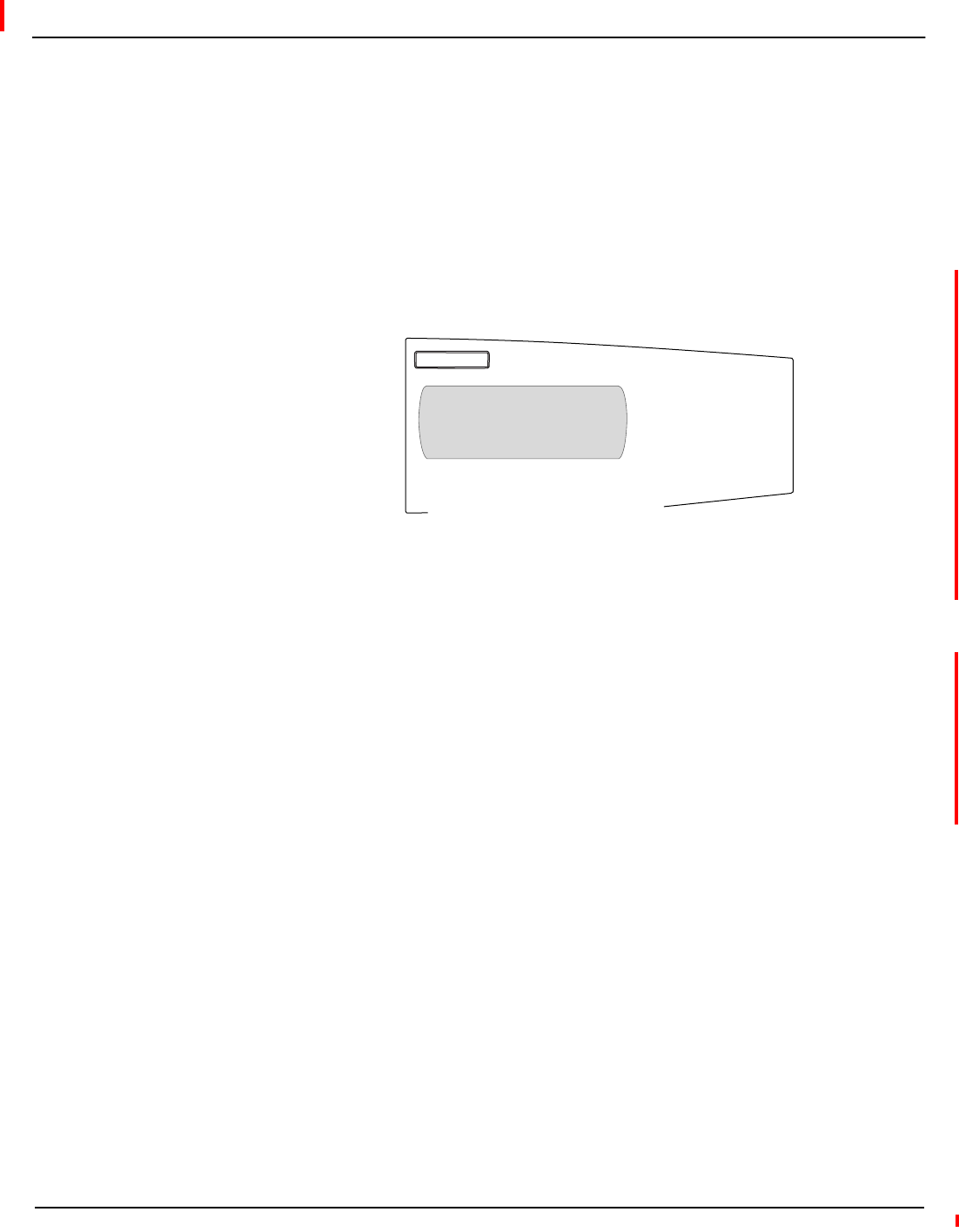
Chapter 10—Maintenance and Troubleshooting 63230-300-212
Identifying the Firmware Version April 2001
© 2001 Schneider Electric All Rights Reserved
124
You can upgrade the circuit monitor’s firmware through any of these ports:
• RS-485 port
• RS-232 port
• Infrared ports on the VFD display
• Ethernet communications card
To determine the firmware version of the circuit monitor’s operating system
from the remote display, do this:
From the main menu, select Diagnostics > Meter Information. The
information about your meter displays on the Meter Information screen. Your
screen may vary slightly.
To determine the firmware version over the communication link, use
SMS to
perform a System Communications Test. The firmware version is listed in the
firmware revision (F/ W Revision) column.
The Series 4000 Circuit Monitor can be configured to display text in various
languages. Language files are installed using the DLF-3000 software
applicaton. To obtain and use language files, refer to the DLF-3000
documentation.
Contact your local sales representative for information on calibration of the
CVM module on the circuit monitor.
Please refer to the
Technical Support Contacts
provided in the circuit monitor
shipping carton for a list of support phone numbers by country.
IDENTIFYING THE FIRMWARE VERSION
METER INFORMATION
Model # CM4000
Serial # XXXXXXXX
DOM 6/9/2000
Reset Rev 10.001
OS Rev 11.000
Display Rev 5.0
VIEWING THE DISPLAY IN DIFFERENT
LANGUAGES
CALIBRATION OF THE
CURRENT/VOLTAGE
MODULE (CVM)
GETTING TECHNICAL SUPPORT


















