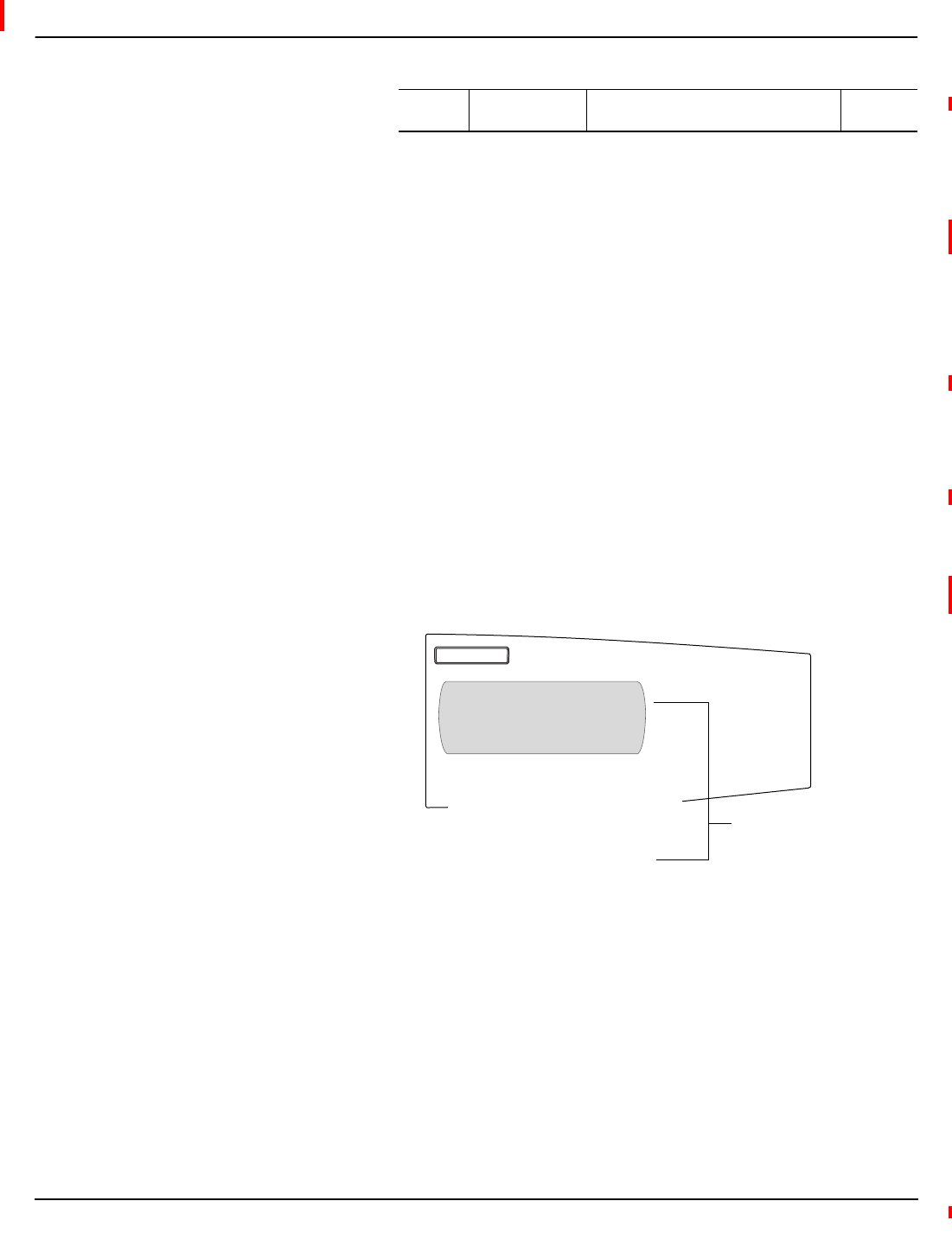
Chapter 3—Operation 63230-300-212
Configuring the Circuit Monitor Using The Setup Menu April 2001
© 2001 Schneider Electric All Rights Reserved
16
Ethernet communications is available only if you have an optional Ethernet
Communications Card (
ECC) that fits into slot A on the top of the circuit
monitor. See “Option Cards” on page 28 in Chapter 4—Installation of the
installation manual for more information. To set up the Ethernet
communications between the circuit monitor and the network, refer to
instruction bulletin no. 63230-304-200 provided with the
ECC.
To set up the metering within the circuit monitor, you must configure the
following items on the Meter setup screen for basic setup:
• CT and PT ratios
• System type
• Frequency
The power demand method, interval and subinterval, and advanced setup
options are also accessible from the Meter Setup menu, but are not required
for basic setup if you are accepting the factory defaults already defined in the
circuit monitor. Follow these steps to set up the circuit monitor:
1. From the Main Menu, select Setup > Meter.
The Meter setup screen displays. Table 3–3 describes the options on this
menu.
2. Use the arrow buttons to scroll to the menu option you want to change.
3. Press the enter button to select the value. The value begins to blink. Use
the arrow buttons to scroll through the available values. Then, press the
enter button to select the new value.
4. Use the arrow buttons to scroll through the other options on the menu, or
if you are finished, press the menu button to save.
Parity Even, Odd, or
None
Parity at which the circuit monitor will
communicate.
Even
Table 3–2: Options for Communications Setup
Ethernet Communications Card (ECC)
Setup
Setting Up the Metering
Functions of the Circuit Monitor
Required for
basic setup
METER
Ø CT Primary 5
Ø CT Secondary 5
N CT Primary 5
N CT Secondary 5
PT Pri Scale x1
PT Primary 120
PT Secondary 120
Sys Type 3Ø4W3CT
Frequency (Hz) 60
Pwr Dmd Meth Slide
Pwr Dmd Int 15
Pwr Dmd Sub Int 1
Advanced


















