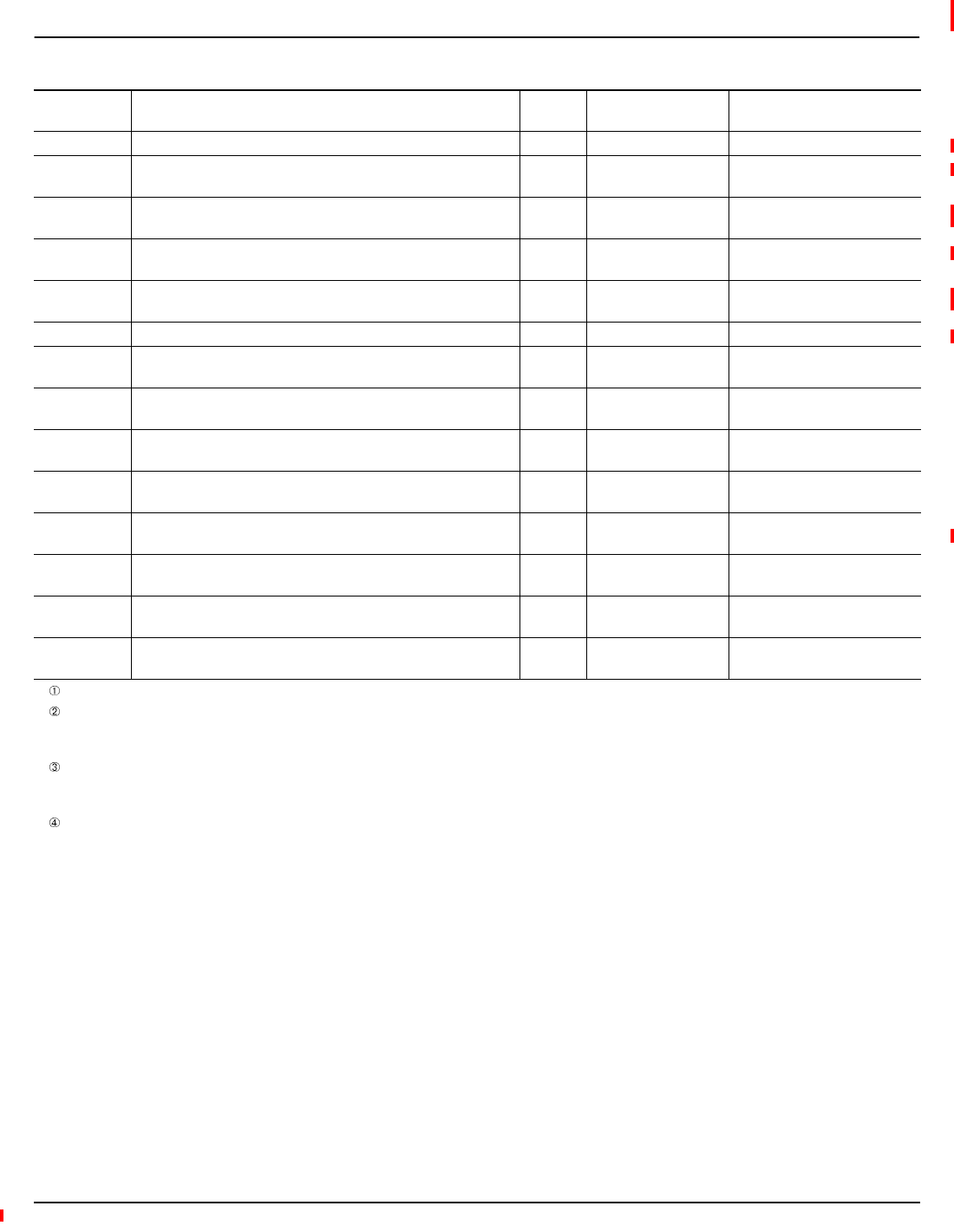
63230-300-212 Appendix A—Abbreviated Register Listing
April 2001 Register Listing
153
© 2001 Schneider Electric All Rights Reserved
2204 Running Average Demand Input Channel #1 ——0to32,767
2205
Peak Demand, Input Channel #1
Channel #1 peak demand since last Min/Max demand reset
——0to32,767
2206 to 2209
Peak Demand Date/Time, Input Channel #1
Date/Time of peak demand since last peak demand reset
— See Template See Template
2210
Minimum Demand, Input Channel #1
Channel #1 minimum since last Min/Max demand reset
——0to32,767
2211 to 2214
Minimum Demand Date/Time, Input Channel #1
Date/Time of minimum demand since last Min/Max reset
— See Template See Template
2215 to 2219 Cumulative Usage, Input Channel #1 ——0 to 9,999,999,999,999,999
2220 to 2239
Input Channel #2
Same as registers 2200 to 2219 except for Channel #2
2240 to 2259
Input Channel #3
Same as registers 2200 to 2219 except for Channel #3
2260 to 2279
Input Channel #4
Same as registers 2200 to 2219 except for Channel #4
2280 to 2299
Input Channel #5
Same as registers 2200 to 2219 except for Channel #5
2,300 to 2319
Input Channel #6
Same as registers 2200 to 2219 except for Channel #6
2320 to 2339
Input Channel #7
Same as registers 2200 to 2219 except for Channel #7
2340 to 2359
Input Channel #8
Same as registers 2200 to 2219 except for Channel #8
2360 to 2379
Input Channel #9
Same as registers 2200 to 2219 except for Channel #9
Table A–3:Abbreviated Register List
Register
Number
Description
Scale
Factor
Units Register Range
See “How Power Factor is Stored in the Register” on page 128.
The alternate storage method for power factor (PF) is useful for outputting PF on analog outputs. The PF value is stored as a positive value
between 0 and 2, centered around 1 (unity). A value of 0 lagging maps to 0; -0.999 maps to 0.999;0.999 leading maps to 1.001; and 0 leading
maps to 2. The alternate PF is also stored with a scale factor 0.001.
These configuration registers require that you enter the setup mode to change the register’s contents. Issue command 9020 to enter setup
mode and 9021 to exit setup mode. See “Using the Command Interface to Change Configuration Registers” on page 187 for instructions on
how to use the setup-mode commands.
Quantity available for 4-wire system only. Value set to -32,768 if not available.


















