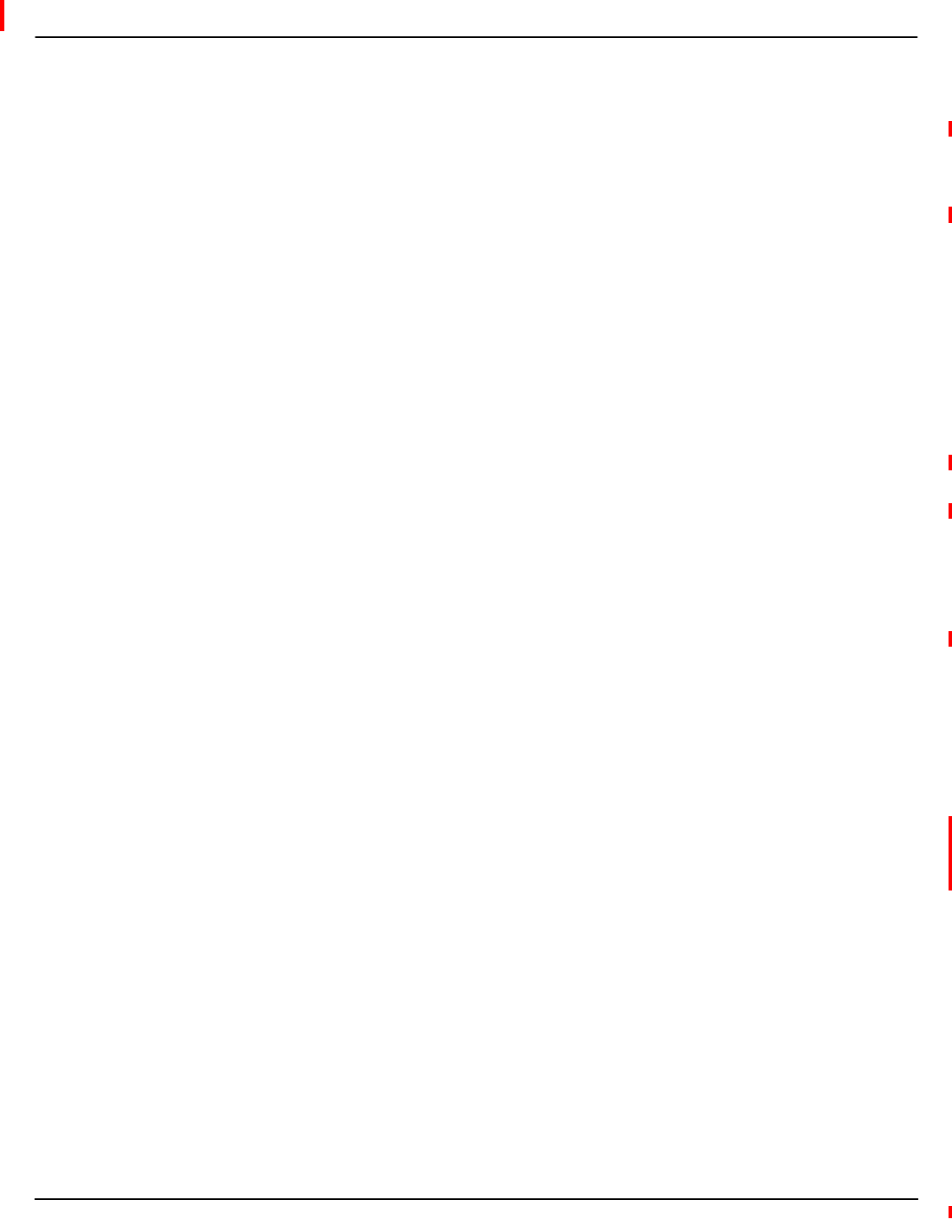
Chapter 6—Alarms 63230-300-212
About Alarms April 2001
© 2001 Schneider Electric All Rights Reserved
84
The circuit monitor can detect over 100 alarm conditions, including over or
under conditions, digital input changes, phase unbalance conditions, and
more. It also maintains a counter for each alarm to keep track of the total
number of occurrences. A complete list of default alarm configurations are
described in Table 6–3 on page 94. In addition, you can set up your own
custom alarms and set up relays to operate on alarm conditions.
When one or more alarm conditions are true, the circuit monitor will execute
a task automatically. Using
SMS or the display, you can set up each alarm
condition to perform these tasks:
• Force data log entries in up to 14 user-defined data log files. See Chapter
7—Logging on page 99 for more about data logging.
• Perform event captures. See Chapter 8—Waveform and Event Capture
on page 107 for more about event recording.
• Operate relays. Using
SMS you can assign one or more relays to operate
when an alarm condition is true. See the SMS online help for more about
this topic.
Whether you are using a default alarm or creating a custom alarm, you first
choose the alarm group that is appropriate for the application. Each alarm
condition is assigned to one of these alarm groups:
• Standard—Standard alarms have a detection rate of 1 second and are
useful for detecting conditions such as over current and under voltage. Up
to 80 alarms can be set up in this alarm group
• High Speed—High speed alarms have a detection rate of 100
milliseconds and are useful for detecting voltage sags and swells lasting
only a few cycles. Up to 20 alarms can be set up in this group.
• Disturbance—Disturbance alarms have a detection rate one cycle and
are useful for detecting voltage sags and swells. Up to 20 alarms can be
set up in this group. See Chapter 9—Disturbance Monitoring on page
113 for more about disturbance monitoring.
• Digital—Digital alarms are triggered by an exception such as the
transition of a digital input or the end of an incremental energy interval. Up
to 40 alarms can be set up in this group.
• Boolean—Boolean alarms use Boolean logic to combine up to four
enabled alarms. You can choose from the Boolean logic operands:
AND,
NAND, OR, NOR
,orXOR to combine your alarms. Up to 15 alarms can be
set up in this group.
Use either
SMS or the display to set up any of the alarms.
ABOUT ALARMS
Alarms Groups


















