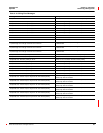Chapter 3—Operation 63230-300-212
Reading and Writing Registers April 2001
© 2001 Schneider Electric All Rights Reserved
44
You can access the read and write register menu option on the circuit
monitor’s display by selecting from the Main Menu > Diagnostics > Read/
Write Regs as shown in Figure 3–9. This option lets you read and write circuit
monitor registers from the display. This capability is most useful to users who
1) need to set up an advanced feature which is beyond the circuit monitor’s
normal front panel setup mode, and 2) do not have access to
SMS to set up
the feature.
For example, the default operating mode for a circuit monitor relay output is
normal
. To change a relay’s operating mode from normal to another mode
(for example, latched mode), use either
SMS or the Read/Write Regs option
of the Diagnostics menu.
NOTE: Use this feature with caution. Writing an incorrect value, or writing to
the wrong register could affect the intended operation of the circuit monitor
or its accessories.
To read or write registers, follow these steps:
1. From the Main Menu, select Diagnostics.
The Diagnostics menu displays.
2. Select Read/Write Regs.
The password prompt displays.
3. Select your password. The default password is 0.
The Read/Write Registers screen displays. Table 3–11 describes the
options on this screen.
Table 3–11: Read/Write Register Options
Option Available Values
Reg List the register numbers.
Hex List the hexidecimal value of that register.
Dec List the decimal value of that register.
READING AND WRITING REGISTERS
MAIN MENU
Meters
Min/Max
View Alarms
I/O Display
Resets
Setup
Diagnostics
METERS
Summary
Power
Power Quality
Energy
Power Demand
Current Demand
Custom
VIEW ALARMS
Active Alarms List
High Priority Log
I/O DISPLAY
Digital Inputs
Analog Inputs
Digital Outputs
Analog Outputs
RESETS
Meters
Min/Max
Demand
Energy
SETUP
Display
Communications
Meter
Alarm
I/O
Passwords
DIAGNOSTICS
Meter Information
CVM Information
Read/Write Regs
Wiring Error Test
MIN/MAX
Current
Voltage
Frequency
Power
Power Factor
THD
Figure 3–9: Diagnostics Menu accessed
from the Main Menu
DIAGNOSTICS
Meter Information
CVM Information
Read/Write Regs
Wiring Error Test
READ/WRITE REGS
Reg Hex Dec
1003 000A 10