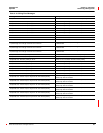Chapter 3—Operation 63230-300-212
Viewing Alarms April 2001
© 2001 Schneider Electric All Rights Reserved
42
The Active Alarms List displays currently active alarms, regardless of their
priority. You can view all active alarms from the Main Menu by selecting View
Alarms > Active Alarms List. The Active Alarm screen displays. Use the
arrow buttons to scroll through the alarms that are active.
To view high priority alarms, from the Main Menu select View Alarms >
High Priority Log. The High Priority Log screen displays. Use the arrow
buttons to scroll through the alarms.
The High Priority Alarms screen displays the ten most recent, high-priority
alarms. When you acknowledge the high priority alarms, all digital outputs
(relays) that are configured for latched mode will be released. To
acknowledge all high priority alarms follow these steps:
1. After viewing the alarms, press the menu button to exit.
The display asks you whether you would like to acknowledge the alarm.
2. To acknowledge the alarms, press the arrow button to change No to Yes.
Then, press the enter button.
3. Press the menu button to exit.
NOTE: You have acknowledged the alarms, but the LED will continue to
flash as long as any high priority alarm is active.
Viewing Active Alarms
ACTIVE ALARMS LIST 1/1
Over Van
Priority High
Relay assigned No
Alarm Name
Alarm Priority
Indicates whether a
relay is assigned or not
Alarm Number/
To t al A l ar m s
View and Acknowledging
High Priority Alarms
HIGH PRIORITY LOG 1
Over Van
Unacknowledged
Relay Assigned No
Alarm Name
Indicates alarm is
unacknowledged
Indicates whether a relay
is assigned or not
Alarm Name
Log Position
HIGH PRIORITY ALARMS
Acknowledge
Alarms? No