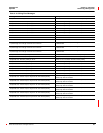Chapter 3—Operation 63230-300-212
Performing a Wiring Check April 2001
© 2001 Schneider Electric All Rights Reserved
46
• Voltage connection V
an
(4-wire) or V
ab
(3-wire) is correct. This connection
must be properly wired for the wiring check program to work.
• 3-phase system. The system must be a 3-phase system. You cannot
perform a wiring check on a single-phase system.
• System type. The wiring check can be performed only on the six possible
system types: 3∅3W2CT, 3∅3W3CT, 3∅4W3CT, 3∅4W4CT,
3∅4W3CT2PT, and 3∅4W4CT2PT (see Table 5–2 on page 38 of the
installation manual for a description of system types).
• Expected displacement power factor is between .60 lagging and .99
leading.
• The load must be at least 1% of the CT Primary setting.
This wiring error program is based on the assumptions above and based on
a typical wiring system, results may vary depending on your system and
some errors may not apply to your system. When the wiring test is run, the
program performs the following checks in this order:
1. Verifies that the system type is one of those listed above.
2. Verifies that the frequency is within ±5% of the frequency that you
selected in circuit monitor set up.
3. Verifies that the voltage phase angles are 120° apart. If the voltage
connections are correct, the phase angles will be 120° apart.
If the voltage connections are correct, the test continues.
4. Verifies that the measured phase rotation is the same as the phase
rotation set up in the circuit monitor.
5. Verifies the magnitude of the currents to see if there is enough load on
each phase input to perform the check.
6. Indicates if the 3-phase real power (kW) total is negative, which could
indicate a possible wiring error.
7. Compares each current angle to its respective voltage.
When the circuit monitor detects a possible error, you can find and correct the
problem and then run the check again. Repeat the procedure until no error
messages are displayed. To perform a wiring diagnostic test, follow these
steps:
1. From the Main Menu, select Diagnostics.
The Diagnostics menu displays.
Running the Diagnostics Wiring Error Test
DIAGNOSTICS
Meter Information
CVM Information
Read/Write Regs
Wiring Error Test